- Index & Versions
- Pages 1 to 8
- Pages 9 to 16
- Looking at .plists Page 9
- Reinstalling with Pacifist. Page 10
- Original work; Page 11
- iChat to AIM on a PC Page 12
- Error Messages in iChat 2 & 3 Page 13
- Trouble Shooting: (Page 15)
- Incomplete Startup screens
- No log on to the AIM server
- Can not Add Buddy.
- See greyed out names
- You can see Buddies
but they can't see you. - Can not see green icons
for Audio and Video - Can Text chat but not AV
- Can not connect to a
Certain Buddy. - Ok Preview of Video
but Black screen in chat. - Can not send Files.
- Can see my DV camera in iMovie
but not iChat - Can not get my DV camcorder
to stay on - I have an error message
Redirect to Error Message page.
- Start Up checks for iChat 3
- Erorr Logs post 10.4.7
- More info on Error Logs
- EZ Jim's iSight Section
- Contact Testers
- iChat in Pics
- Site Map
- Email Me
Ralph Johns
iChat Information Pages
Version 2

These iChatAV (Version 2) pages are coloured Green and have the iChat 2 icon on them that was in use at the time, so you know where you are. The icon differs from Version 1 by having the camera logo added.
iChatAV (Version 2) Pictures
You are In:- iChat >> Versions >> iChat 2 >> iChat 2 Pictures Index >> iChat2 Windows Pics Index >> HyperLink in Chat


 |
5[9] | 05 iChat 2 HyperLink in Chat | Oct 2008 |
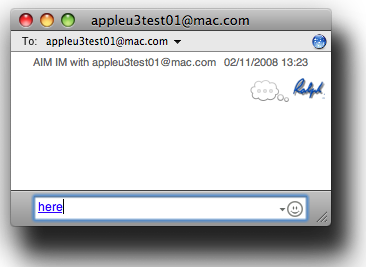 5 HyperLink in Chat Picture |
|||
This is the iChat 2 Text Chat Window with a Hyperlink.
You can create a Hyperlink two ways. It always involves the Edit Menu.
If you use the Edit menu first and the Add Hyperlink option it pops up and dialogue box to enter the URL needed. Clicking Add or OK will add the word "here" as a hyperlink as in the picture.
The alternative is to type a word or phrase then Highlight it and then use the Edit Menu option. That word or phrase will then become the Hyperlink. That link can of course be any part of some typing rather that the single word option in the picture.
Created with JAlbum 4.0.6
Information Block
This site is about iChat from Version 1 through to iChat 4.x.x
It has a mixture of basic info and problem solving help.
The sections below will change for Specifics about info on the page on view
If you find these pages helpful please Donate to help keep them up to date
About This Page
Adding Hyperlinks to Text chats
Works in Groups chats as well.
Compatibility
Confirmed to work with Win/IE 5.5 and later (should work in 5.0, but not confirmed), Firefox 2, Safari 3, Opera 9, iCab 3.02 and later, Mac/IE 5, Netscape 6 and later
Old browsers (IE version 4 or earlier, Netscape 4 or earlier) should only see a text-based page which, while not the prettiest option, is still entirely usable.
