Former Apple Discussion Board Poster.
Apple Enthusiast but not a zealot about it.












iChat 5 comes with Snow Leopard (OS 10.6.x). At the time of writing that is 10.6 through 10.6.3 iChat was updated to verion 5.0.1 in 10.6.2 and to version 5.0.3 in 10.6.3
These pages have sat here since 2008 with no update. In that time the AIM servers have been closed down (2017) and iChat has been superseded by Message and FaceTime. That effectively makes this a sort of Historical Document of how it worked.


 |
8[8] | 08 iChat 5 Window Menu | Nov 2008 |
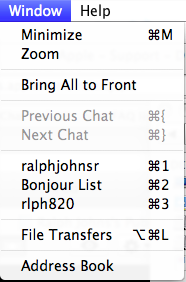 8 iChat 5 Window Menu |
This is the iChat 5 Window menu.
Mosly used to Resize the Chat Window. Minimise puts it in the DOCK.
Bring items (windows) to the Front may still hide smaller Windows behind bigger ones.
If you have several Chat Windows open then you can cycle through them in either direction.
The 3 Accounts on Show will depend on the Order set in the Preferences > Accounts. At iChat 3 that brought in Jabber accounts they were an AIM Login, Bonjour and then Jabber. You could enter more accounts but you had to go back to the Accounts Preferences to change them. iChat 4 allowed you to show several Accounts of the same Type and to drag them into the Order you prefered. The Keystrokes using the ⌘ key and a number will open the Buddy List or bring it to the Front or Off the DOCK so that you can use it.
The Names shown will be as in the Accounts Preferences. The Bonjour one always reads Bonjour as you cannot add a Description. If you don't add a Description to the others thay will appear as the Screen Name. In this Picture I have two AIM Names and the Bonjour Account Logged in.
Next:- Generic Set of Pictures.
This Page is about the Window Menu of iChat 5.
It allows you to control the actions around the use of Buddy Lists and their Windows.
Minimise puts the List or window in the DOCK. Zoom makes it Bigger but does not bring things out of the DOCK.
As described in the page Keystrokes can be used to Open Buddy Lists
© Ralph Johns and others where credited.
Revised September 2024

Made on a Mac®