- Index & Versions
- Pages 1 to 8
- Pages 9 to 16
- Looking at .plists Page 9
- Reinstalling with Pacifist. Page 10
- Original work; Page 11
- iChat to AIM on a PC Page 12
- Error Messages in iChat 2 & 3 Page 13
- Trouble Shooting: (Page 15)
- Incomplete Startup screens
- No log on to the AIM server
- Can not Add Buddy.
- See greyed out names
- You can see Buddies
but they can't see you. - Can not see green icons
for Audio and Video - Can Text chat but not AV
- Can not connect to a
Certain Buddy. - Ok Preview of Video
but Black screen in chat. - Can not send Files.
- Can see my DV camera in iMovie
but not iChat - Can not get my DV camcorder
to stay on - I have an error message
Redirect to Error Message page.
- Start Up checks for iChat 3
- Error Logs post 10.4.7
- More info on Error Logs
- EZ Jim's iSight Section
- iChat in Pics
- Site Map
- Email Me
Ralph Johns
iChat Picture Pages
Historical Document
These pages have sat here since 2008 with no update. In that time the AIM servers have been closed down (2017) and iChat has been superseded by Messages. That effectively make this a sort of Historical Document of how it worked.
I will make attempts to renew and refresh Links to either the most current site or use the Way Back Machine Archive so that people can at least look at what was used. I will make Edit Notes on this and on those where I can find no link to replace the older one as I go through the document.
iChat Menus
iChat In Pictures >> You are in Folder 2_iChat Menus >> View Menu


 |
4[8] | 4 Menu View | 02-10-2006 |
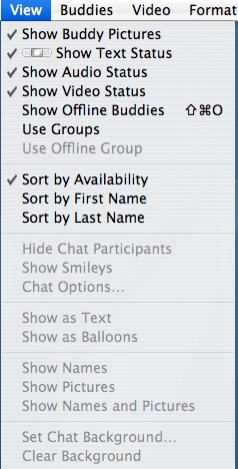
|
To use the currently displayed Dark Text shown here, the Buddy List itself has to be the front window.
Some of the other greyed out options in the pic are for Text chatting ( A Chat window has to be the Front Window). They allow you to set the Name and Buddy Icon next to the Balloon for your Buddies Incoming Text. I say Balloon but even that can be changed here. The "Show As Text" option allows you to set coloured bands that the messages appear in. They are stacked one above the other rather than the Bubbles having you on one side and the Buddies on the other.
As you can see you can even have a background to a Text chat Window. The picture you choose should be something small in pixel per inch/cm such as 72dpi (28.345/cm) and repeatable if your chat window is large at times as it will tile to display in a larger window. You can use a large area sized pic but only part will show when you have smaller windows.
The "Sort By..." options can be used twice as in Name then Availability to have the Buddy List as ordered as it can be. It is not until iChat 4 that you can Manually sort the List. One option is always ticked in iChat 3 and earlier. In iChat 2, Buddies do not always sort themselves alphabetically when they go Off-Line, Idle or Away and come back if one of the Name options have not been used first.
This Menu also displays an extra item with a sticking plaster icon. This is added by the Add-On called Chax. The feature set of Chax changes depending which version you have. The versions are also iChat version specific. Some of the Features for the iChat 3 version are included in iChat 4 actual App and are not available (as the Add-ons).
The Status for Hiding or revealing the Chat Participants is not active until you are in a Group (chatroom) Chat. Hiding the popout Drawer and moving the Chat window to the Edge of the screen and then using the Show Participants that is seen in it's stead will force the pop out Drawer to open on the furthest side from the screen edge.
In iChat 2 the Show Groups option is also a pop out drawer on the Buddy list and responds the same way if you move the Buddy List from one side of the screen to the other. This pop out drawer can be then used to show All Buddies or by group by turning the display of some On or Off. In iChat 3 and later "Show Groups" places title bands in the Buddy list and the Buddies are seen in separate parts of the List. (there are no Group options in iChat version 1)
The Groups display differently in the different versions as "Improvements" are made. In version there are no Groups as mentioned. In Chat AV (2) there is a pop out drawer or slide that shows on one side of the Buddy List. There are default names such as Family, Work and Buddies. At this point Buddies can be put in multiple Groups but it adds them towards the limit of 200 Bubbies. Characters such as a * (Star) or a space or the ~ (tilde) can alter the place in the order as they are sorted by ASCII code (broadly Alphabetical) but cannot be dragged at this stage.
As has been mentioned iChat 3 places the Groups within the Buddy List with Title bands to keep them separate. They still require the additional Characters to get around the strict Alphabetical orderng. They also gave reveal triangles which places you as if Off line to the Group that is then hidden. Great for hiding Work Buddies when at Home (or Family when you are at work).
By iChat 4 the Group Title Bars are draggable. If you want a different one at the top drag it to Second place and then drag the top one down as dragging to the top is almost impossible to get right.
Next:- The Buddies Menu
Created with JAlbum 4.0.6
© 2005 Ralph Johns: Edited 24/9/2005, 5/5/2006
Updated September 2006
Updated October 2008. Reviewed and Updated to HTML 5 October 2024
Information Block
This site is about iChat from Version 1 through to iChat 5.x.x
Mostly this is kept as an Historical Document. Some small tense changes have been made but the content is by and large untouched.
It has a mixture of basic info and problem solving help.
The sections below will change for Specifics about info on the page on view
Options to This Page
To the right you can resize or colour the page as well as choose one of three Fonts.
About This Page
The 4th picture in the menu sequence - The View Menu.
This one has the most changes to the items and what they do compared to the window that is open and Front within iChat. The current dark and active text items are the ones that work with the Buddy List(s). The lower Greyed out ones work or are active when a Text Chat is open.
This menu also tends to have the most changes between the different versions of iChat. iChat 4 for instance includes a Text Resizing set of options and other options for displaying the Text in a Chat other than Text and Ballons. iChat 1 does not have Groups in the Buddy List
Compatibility
Confirmed to work with Win/IE 5.5 and later (should work in 5.0, but not confirmed), Firefox 2, Safari 3, Opera 9, iCab 3.02 and later, Mac/IE 5, Netscape 6 and later
Old browsers (IE version 4 or earlier, Netscape 4 or earlier) should only see a text-based page which, while not the prettiest option, is still entirely usable.
Compatibility
Much of this page has been altered to be as HTML 5 compatible as possible. This may cause issues with any of the Browser below.
I have tested in Safari 18.1, Firefox 130.x and 131.0, Vivaldi 6.9.3447.48 and iCab 6.2.3 (All Mac Browsers) I don't have access to a PC let alone multiple browsers to test on.
Previously confirmed to work with Win/IE 5.5 and later (should work in 5.0, but not confirmed), Firefox 2, Safari 3, Opera 9, iCab 3.02 and later, Mac/IE 5, Netscape 6 and later
Old browsers (IE version 4 or earlier, Netscape 4 or earlier) may only see a text-based page which, while not the prettiest option, is still entirely usable.
 Top of page
Top of page