- Index & Versions
- Pages 1 to 8
- Pages 9 to 16
- Looking at .plists Page 9
- Reinstalling with Pacifist. Page 10
- Original work; Page 11
- iChat to AIM on a PC Page 12
- Error Messages in iChat 2 & 3 Page 13
- Trouble Shooting: (Page 15)
- Incomplete Startup screens
- No log on to the AIM server
- Can not Add Buddy.
- See greyed out names
- You can see Buddies
but they can't see you. - Can not see green icons
for Audio and Video - Can Text chat but not AV
- Can not connect to a
Certain Buddy. - Ok Preview of Video
but Black screen in chat. - Can not send Files.
- Can see my DV camera in iMovie
but not iChat - Can not get my DV camcorder
to stay on - I have an error message
Redirect to Error Message page.
- Start Up checks for iChat 3
- Error Logs post 10.4.7
- More info on Error Logs
- EZ Jim's iSight Section
- iChat in Pics
- Site Map
- Email Me
Ralph Johns
iChat Picture Pages
iChat Menus
iChat In Pictures>> You are in Folder 2_iChat Menus >> Video Menu



|
6[8] | 6 Video/Audio Menu | 02-10-2006 |
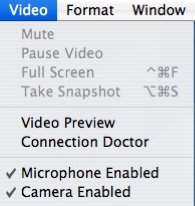
|
Offers control of the actual A/V chat once the chat has started.
Will be labelled as the Audio Menu if there is no camera or it is not On in physical way or not Enabled when you start the Chat. Camera Enabled is present even if the menu reads Audio. If the Camera Enabled item is greyed out check the camera is Connected properly. If it is it may indicate a deeper problem - try Restarting the computer as a first step.
Mute does what it says - it stops the AUdio at your end from leaving the computer. In an Audio Only chat it will cause the chat to fail if itb is longer than 10 secs.
Pause Video stops your Video Feed. Again if you do this and Mute the Sound the chat will fail.
Full Screen does not always look good when the picture is spread out that much. Chats are in 6:4 format and your Screen is probably closer to 16:9. Also Chat wiindows do not appear that big in the first place. They are governed by how many pixels your processor can support and the best framerate. Apples quote for a 4 way video is only 80:60 pixels in a "good" video chat up to 320:240 for "best". Hardly enough to go Full Screen.
The Take Snapshot option takes a picture of you. You can have the Effects and Backdrops active if you can do them in the later Versions. Unlike PhotoBooth there is no countdown.
Video Preview is for when you are not in a chat and want to check the Video or try out the Effects and Backdrop in later versions. It looks just like a chat window whilst waiting for the Connection. It does however include a link to go back the Video Preferences.
Has access to the Connection Doctor. This will show the Bitrate and, in the case of Video chats, the frame rate of the chat from both ends (this is though, your view of the connection. Your Buddy may see different figures if there is a problem).
The last two items are ways to turn Off the Camera and Microphone (Or ON if they are Off). Always worth checking here if they are probems with no Picture or Sound. Clicking these toggles them On or Off and places or removes the Tick as you do so.
Next:- Format Menu
Created with JAlbum 4.0.6
© 2005 Ralph Johns: Edited 24/9/2005, 5/5/2006
Updated September 2006
Updated October 2008. Reviewed and Updated to HTML 5 October 2024
Information Block
This site is about iChat from Version 1 through to iChat 5.x.x
Mostly this is kept as an Historical Document. Some small tense changes have been made but the content is by and large untouched.
It has a mixture of basic info and problem solving help.
The sections below will change for Specifics about info on the page on view
Options to This Page
To the right you can resize or colour the page as well as choose one of three Fonts.
About This Page
Number 6 of 8 - the Video Menu picture
As mentioned this is nominally called the Video Menu. It will read "Audio" if there is no Camera (or it is Off)
The page explains what happens if your Pause the Audio too long in Audio Only chats and the outcome if camera and Audio are effectively paused at the same time.
The page makes references to Snapshots with Effects or Backdrops in later versions.
Compatibility
Much of this page has been altered to be as HTML 5 compatible as possible. This may cause issues with any of the Browser below.
I have tested in Safari 18.1, Firefox 130.x and 131.0, Vivaldi 6.9.3447.48 and iCab 6.2.3 (All Mac Browsers) I don't have access to a PC let alone multiple browsers to test on.
Previously confirmed to work with Win/IE 5.5 and later (should work in 5.0, but not confirmed), Firefox 2, Safari 3, Opera 9, iCab 3.02 and later, Mac/IE 5, Netscape 6 and later
Old browsers (IE version 4 or earlier, Netscape 4 or earlier) may only see a text-based page which, while not the prettiest option, is still entirely usable.
 Top of page
Top of page