- Index & Versions
- Pages 1 to 8
- Pages 9 to 16
- Looking at .plists Page 9
- Reinstalling with Pacifist. Page 10
- Original work; Page 11
- iChat to AIM on a PC Page 12
- Error Messages in iChat 2 & 3 Page 13
- Trouble Shooting: (Page 15)
- Incomplete Startup screens
- No log on to the AIM server
- Can not Add Buddy.
- See greyed out names
- You can see Buddies
but they can't see you. - Can not see green icons
for Audio and Video - Can Text chat but not AV
- Can not connect to a
Certain Buddy. - Ok Preview of Video
but Black screen in chat. - Can not send Files.
- Can see my DV camera in iMovie
but not iChat - Can not get my DV camcorder
to stay on - I have an error message
Redirect to Error Message page.
- Start Up checks for iChat 3
- Error Logs post 10.4.7
- More info on Error Logs
- EZ Jim's iSight Section
- iChat in Pics
- Site Map
- Email Me
Ralph Johns
iChat Information Pages

These iChat (Version 1) pages are coloured Blue and have the iChat (1) icon on them that was in use at the time, so you know where you are. The icon differs from later ones by having the Running Man.
These pages have sat here since 2008 with no update. In that time the AIM servers have been closed down (2017) and iChat has been superceded by Messages. That effectively make this a sort of Historical Document of how it worked.
iChat 1 Pictures
You are In:- iChat >> Versions >> iChat 1 >> iChat 1 Pictures Index >> iChat 1 Buddy LIst Index >> Status Messages


 |
4[4] | 04 The Status Messages | Oct 2008 |
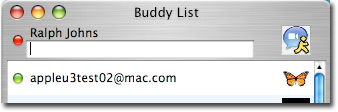 4 The Status Messages |
If you click on the Current Status message you get access to change it.

At the beginning there are just 2. Available and Away. There is also a Custom option for both Available and Away and that will change the Status to Away if that is the one you chose and open this Text field shown in the main picture where you can type what you want.
If you wish to Save the Status Messages you have to use the Edit option, shown at the bottom of this iChat 3 version picture (it has the iTunes Option).

This will bring up another pane where you can set Status Messages in advance and then they are selectable from the list.
Double Click a line to change the Text in it.
You can type quite long Status Messages but iChat will only display 42 characters of them (Or anyone else's Message under their name), no matter how wide you make the Buddy List. However if you hover the mouse over the Status Message a Tooltip box will appear with the whole message.
If you type the keystrokes for a Smiley it will display at your end as Text but at your Buddies as the Smiley.
In the iChat 3 Picture it has the iTunes option. This is actually an AppleScript that checks iTunes as to what is playing and displays the tune and the Artist. Doug's AppleScripts has this that can do it for iChat (1) and 2. (Edit 2024: This lin still works but the info points out that it is doubtful to work in later OS verions 1. because iChat AV that it was originally written for is no more and 2 the Applescript used at the time was for PowerPC chips, the G3, G4 and G5's and we have had Intel and the M series Apple Chips since then.) Other Applescripts can be used to create a sort of Scrolling message.
From here it is either How Tos or Functions
Created with JAlbum 4.0.6
© Ralph Johns. Created October 2008
Revised and Edited Links and Content with corrections and updates Nov 19th 2024.
Information Block
These pages have sat here since 2008 with no update. In that time the AIM servers have been closed down (2017) and iChat has been superceded by Messages. That effectively make this a sort of Historical Document of how it worked.
This 2024 Edit/Update does make some tense changes to the Contents but mostly it stands as written. The general purpose of the update was to move, as much as possible to HTML 5 compliance where I could.
This site is about iChat from Version 1 through to iChat 5.x.x
It has a mixture of basic info and problem solving help.
This Information Block will change for Specifics about info on the page on view
About This Page
Status Messages can only be created from the Buddy List so I have included this page with the pictures on the Buddy List.
I have tested in Safari 18.1, Firefox 130.x and 131.0, Vivaldi 6.9.3447.48 and iCab 6.2.3 (All Mac Browsers) I don't have access to a PC let alone multiple browsers to test on.
The original pages worked with Win/IE 5.5 and later (should work in 5.0, but not confirmed), Firefox 2, Safari 3, Opera 9, iCab 3.02 and later, Mac/IE 5, Netscape 6 and later
Old browsers (IE version 4 or earlier, Netscape 4 or earlier) would only see a text-based page which, while not the prettiest option, is still entirely usable.
