Former Apple Discussion Board Poster.
Apple Enthusiast but not a zealot about it.












iChat 5 comes with Snow Leopard (OS 10.6.x). At the time of writing that is 10.6 through 10.6.3 iChat was updated to verion 5.0.1 in 10.6.2 and to version 5.0.3 in 10.6.3
These pages have sat here since 2008 with no update. In that time the AIM servers have been closed down (2017) and iChat has been superseded by Message and FaceTime. That effectively makes this a sort of Historical Document of how it worked.


 |
3[8] | 03 iChat 5 Edit Menu | Nov 2008 |
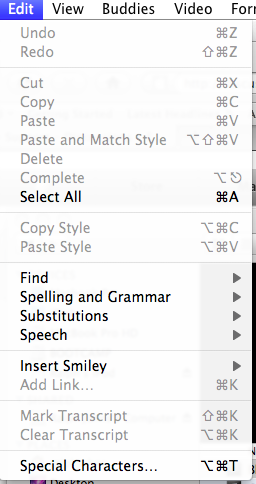 3 iChat 5 Edit Menu |
This is the iChat 4 Edit menu.
Most of this menu deals with what you are typing in the Text Entry Field at the bottom of any open Text Chat window except for Font and Colour choices that are in the Format Menu.

If you want to send a Hyperlink this is the Menu that can change a Long URL into a Word or Phrase. Highlight the Word/Phrase in the text Chat entry field and then use the option here to bring up a box where you Paste the actual URL Link and hit enter and iChat will make the works Link for you to send to a Buddy.
iChat will subsitute the word "here" if you have not highlighted anything in the Text Chat first.
A Word of Caution on this subject. Sending Files and in this case a compressed but disorted picture File resulted in the first Infection of Macs in the Wild via the Leap or Oompa-Loompa worm. As you can see from the Link it was spread by the computer User opening the stuffed file and trying to open the distorted Picture file that then used the Bonjour side of iChat to spread to other computers. Using Bonjour this way limited the spread to the extent of a local LAN (A Max of 255 devices) Node. It's effects were somewhat limited and the infection was normally brought to the user's attention due to App not working.
I have brought this up here as it highlights to need for caution when accepting files from any untrusted or unknown source. To be clear the issue is not to do with iChat's ability to send Hyperlinks but the much wider risk of accepting or not trashing unknown files from ANY unknown source. iChat is this case is only the means to then spread the infection wider.
You also have another place to insert Smileys from.
Next:- View Menu
This Page is about the Edit Menu of iChat 5. As with all apps it can be found almost far left of the Menu Bar 3 items right from the App Menu.
It gives access to all the normal things that you would expect in a App where there is text entry/typing that might require Editting.
You can Copy from any item in the Chat Window and Paste it back or into another Chat or Document. You can Copy and Paste into an iChat Text Chat - however there is an upper limit to the amount you can send. It is aboout 500 words or so in reallity. More than you might normally type but short of a Book's chapter.
One of the more regular things you might use is the Hyperlink option. If you just enter a Link into the text iChat is likley to replace it with the word Here. Otherwise you highlight a word or phrase from a text you are about to send and then use the link option to comvert it/them into the Link.
Partly because it happened in iChat but mostly as a general Warning about unknown incoming Links there is a bit about the Leap Worm.
© Ralph Johns and others where credited.
Revised September 2024

Made on a Mac®