Former Apple Discussion Board Poster.
Apple Enthusiast but not a zealot about it.












iChat 5 comes with Snow Leopard (OS 10.6.x). At the time of writing that is 10.6 through 10.6.3 iChat was updated to verion 5.0.1 in 10.6.2 and to version 5.0.3 in 10.6.3
These pages have sat here since 2008 with no update. In that time the AIM servers have been closed down (2017) and iChat has been superseded by Message and FaceTime. That effectively makes this a sort of Historical Document of how it worked.


 |
7[8] | 07 iChat 5 Format Menu | Nov 2008 |
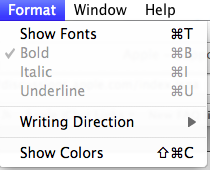 7 iChat 5 Format Menu |
This is the iChat 5 Format menu.
This Menu can be used to change the Text in a text Chat before you Send it. It only effects the Text and not the Background colour of the Balloons (or other selection you have made).
You can change the Font, it's Colour or add the standard Text Decorations that you would use in any other App.
It takes effect for one Message Only
An Example 
Next:- Window Menu
This Page is about the Format Menu of iChat 5.
It allows you to alter the Text before you send your Message.
You can Colour the Font differently, Change the Font and Underline, Bold or use Italics
It is for one Message only, does not apply to SMS messages and does NOT allow changes to your Background colour (Usually the Bubbles)
If you are using another laguage where the writing direction is different you can also change that in this Menu. Again one Message at a time.
© Ralph Johns and others where credited.
Revised September 2024

Made on a Mac®