Former Apple Discussion Board Poster.
Apple Enthusiast but not a zealot about it.












iChat 5 comes with Snow Leopard (OS 10.6.x). At the time of writing that is 10.6 through 10.6.3 iChat was updated to verion 5.0.1 in 10.6.2 and to version 5.0.3 in 10.6.3
These pages have sat here since 2008 with no update. In that time the AIM servers have been closed down (2017) and iChat has been superseded by Message and FaceTime. That effectively makes this a sort of Historical Document of how it worked.


 |
5[8] | 05 iChat 5 Buddies Menu | Nov 2008 |
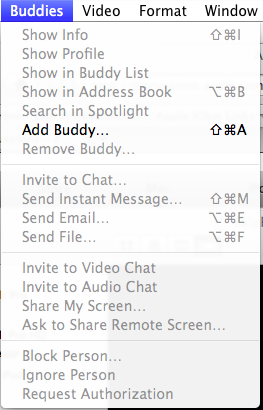 5 iChat 5 Buddies Menu |
This is the iChat 5 Buddies menu.
THe thing about grabbing pictures is that it tends to be donoe when you are not using the app for anything else. This is waht happened with this Menu. Basically the Chat Windows that would be in use and make the Options dark and active text were not open so everything is greyed out
Some, such as the first two items, require a Buddy to be highlighted in the Buddy List for you then to be able to use these Options. iChat since iChat 4 you have been able to add your own Profile (See App Menu) Previous to that youhad a profile and it needed a third Party Add-on or another app to be able to change it. This Menu though is about viewing Your Buddy's Profiles.
Many of the options in this Menu are about starting various Chats and Offering to Share your screen or asking to Share a Buddies.
Screen Sharing has to be done when SYstem Preferences ≫ Sharing does NOT have Apple Remote Desktop active (it's an Either OR situation). The advantage with using iChat though is that it includes an Audio Chat as well
You can add someone straight to the Block list or Ignore/dismiss an invite.
The Request for Authorization is for when you wnat to add a Buddy to a Jabber List. Rather than Block or Allow options later it's up front at the point you add them. (if they agree)
Next:- Video or Audio Menu
This Page is about the Buddies Menu of iChat 5.
It gives access to Things to do with the Buddy Lists or the info about your Buddies that you have linked to them (Mostly in the Address Book).
Their Profile can be viewed and this is called from the AIM Servers. It does not apply to your Jabber Buddies.
The second and third sections are about Starting chats or sending info to Buddies another way such as having their email address (Not all @mac.com IDs will be working emails). The info in the main text of this page explains about Screen Sharing and the limits to it.
Of the last three item only the Request for Authorization needs any real explanation due to the fact it applies only to Jabber Buddies
© Ralph Johns and others where credited.
Revised September 2024

Made on a Mac®